If you have two or more accounts logged into Instagram at any given time, you likely know how confusing it can get. You could like content, post pics, and share stories from the wrong account, as well as perform embarrassing searches that show up in the history of a shared work profile. Switching accounts is easy to forget once you open the app, so do it beforehand instead.
Seriously, there's no need to open the app. If Instagram is already open on your iPhone, head to the home screen to see how it works. First, long-press or 3D Touch Instagram's app icon, then select "Switch Accounts." You don't even have to let your finger off of the screen to do it, so it can be one quick action.
On the "Switch Accounts" quick action, you'll see the name of the account you'll be switching too. So if you only have two accounts set up and the one listed is not the account you want, you can choose one of the other quick actions instead. Those include "Camera," "New Post," and "View Activity." Or you can just tap the Instagram icon again with the quick actions open to launch the app regularly.
- Don't Miss: How to Get Dark Mode on Instagram

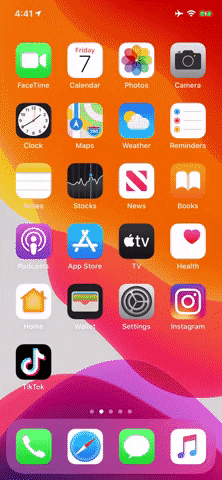

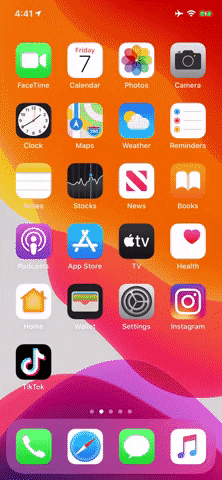
If you have more than two accounts logged in, Instagram will choose the most recent profile used aside from the one that's currently up in the app. There's no way to pick and choose from more than a couple of accounts, so you'll still need to open the app normally and switch accounts manually in those instances. To do so, just long-press your profile icon and choose the account.
Cover image, screenshot, and GIF by Jake Peterson/Gadget Hacks




Comments
No Comments Exist
Be the first, drop a comment!