With each iteration of iOS, Apple makes the Reminders app more and more of a true task manager. That doesn't change with iOS 14 — the big update adds a powerful productivity tool to the app, allowing you to edit multiple reminders at the same time.
To do so, you actually take advantage of a trick introduced with iOS 13 — take two fingers and swipe down on the reminders you want to highlight. This will select all of the reminders you dragged your fingers over.
Now, what you do next is up to you. Tap the (•••) option to either Mark as Complete, to Flag all, or to assign; tap the calendar icon to change the date and/or time for all reminders; tap the folder icon to move all to another folder; or tap the Trash icon to delete all.
- Don't Miss: 11 New Reminders Features in iOS 14
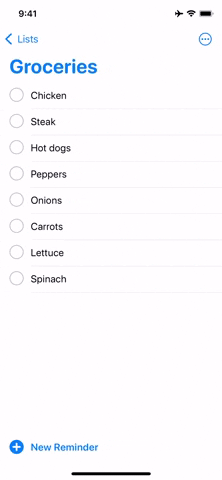
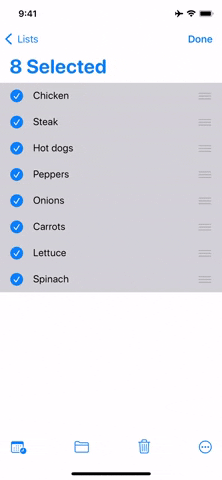
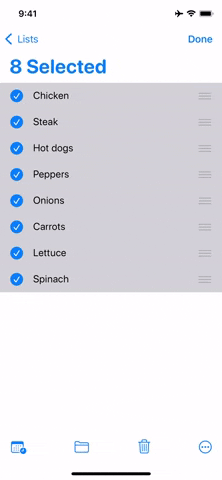
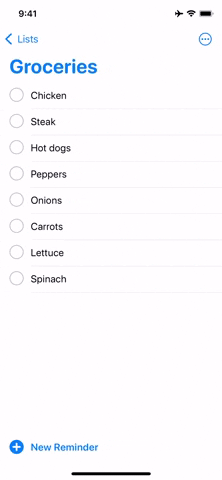
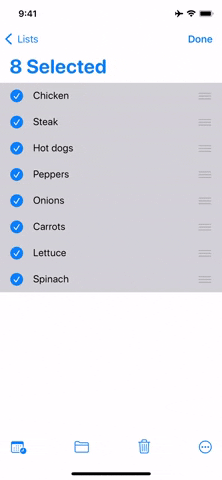
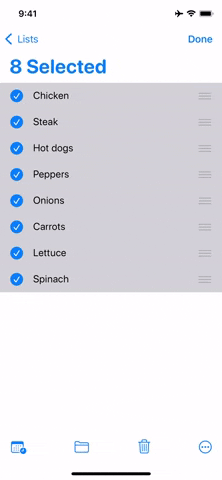
Cover image, screenshot, and GIF by Jake Peterson/Gadget Hacks




Comments
No Comments Exist
Be the first, drop a comment!