Apple's just ushered in a new era for widgets on your iPhone. With the iOS 16 update, each of your lock screens can have up to five widgets. While Apple's apps were the first to get lock screen widgets, third-party developers can code their own ones into their apps — and here's a list of every app we know so far that does.
Thanks to WidgetKit and SwiftUI views, app developers can create lock screen widgets that are always visible (especially for the iPhone 14 Pro and 14 Pro Max and their always-on displays), show only the most important, glanceable content, and act as a shortcut to open up the host app. Developers can build lock screen widgets from scratch or update existing code for their home screen and Today View widgets.
While the list of apps that support lock screen widgets is always growing, we've cataloged everything we could find and will keep adding to the list as time goes on.
- Don't Miss: All 350+ New iOS 16 Features for Your iPhone
Apple Apps with Top Lock Screen Widgets
Apple Apps with Bottom Lock Screen Widgets
Third-Party Apps with Top or Bottom Lock Screen Widgets
- 24me Smart Personal Assistant
- Agenda.
- Airshow: Lightweight Podcasts
- Always On LockScreen
- AnyWidget: Lock Screen Widgets
- Apollo for Reddit
- App Icons & Lockscreen Widgets
- Big News - Smart Reader
- Bluebird Focus Timer
- Booby Track
- Book Tracker: Bookshelf log
- Bookly: Book & TBR Tracker
- Bring! Shopping List & Recipes
- Calculator & Math Solver
- Calendar by Fantastical
- Calendars – Planner & Calendar
- Calory: Nutrition, Diet Coach
- Calzy
- CardPointers for Credit Cards
- CARROT Weather: Alerts & Radar
- Clean Master: Clean Storage
- Clime: NOAA Weather Radar Live
- Coachy: AR Calisthenics & HIIT
- Coffee Book
- Color Widgets
- Color Widgets: Lock Screen App
- Colorful Widget- Wallpaper
- Contactify: Lock Screen widget
- Contacts by Cardhop
- Countdown
- Countdown for Disney Vacation
- Countdown widget & timer 321
- Countdown Widget Maker
- Countdowns - Event Day Counter
- CPU Max x mobile Spin Wheel
- Crumbl Cookies
- Currenzy
- Cycles: Period & Cycle Tracker
- D-Day Widget for Lockscreen
- Daily Theme: Aesthetic Widgets
- Date Today
- Dawn Patrol
- Day One Journal: Private Diary
- Days • Event Countdown
- Debit & Credit
- Documents-File Reader. Browser
- Dogemate - Dogecoin Tracker
- Done: A Simple Habit Tracker
- Dtd Playlist-Daily Mood Music
- Elytra
- Everland: Inspirational Quotes
- FastEver 3
- FastPhone: Lock Screen Widgets
- Favorites Widget Pro
- Feedibus — RSS Feed Reader
- Fiery Feeds: RSS Reader
- FitnessView · Activity Tracker
- Flashtex - Spaced Repetition
- Flexishift Work Hours & Pay
- Flighty – Fast Flight Tracker
- Flow: Sketch, Draw, Take Notes
- Focus - Time Management
- Foodlapse
- FotMob - Soccer Live Scores
- Forest: Focus for Productivity
- Forza Football - Live Scores
- GameTrack
- Gentler Streak Workout Tracker
- GoodLinks
- GoodTask - To Do List, Tasks
- Grow: Automatic Habit Tracker
- Gym Life - Workout Planner
- Halide Mark II - Pro Camera
- Hard Disk - Monitor Disk Usage
- Healthi: Personal Weight Loss
- HealthView
- Heart Rate & Stress Monitor
- Hello Weather
- HiiiWidget - Animated widgets
- Home screen clock - widgets
- I am - Daily Affirmations
- IconChic-Aesthetic Icons Theme
- iNote - ideas Note & Notebook
- Intent - Healthy Meal Plan
- iRecorder Pro Audio Recorder
- iScreen - Widgets & Themes
- iSenhas - Password Manager
- Just Press Record
- Kookin
- Launcher with Multiple Widgets
- Launchify: Lock Screen Widgets
- Link HUB Lock Screen Widgets
- Live Wallpaper Maker - Livepic
- Lock Screen & Home Widgets
- Lock Screen 16
- Lock Screen Clock with Seconds
- Lock Screen Contact Widgets
- Lock Screen Countdown Widget
- Lock Screen Wallpapers +
- Lock Screen Widgets App
- Lockd - Lock Screen Wallpapers
- LockLauncher Lockscreen Widget
- LockWidget - LockScreen Themes
- LockWidget - Themes,LockScreen
- Lumy
- Mango Baby - Newborn Tracker
- Meal Planner & Diet Meal Plan
- MealPrepPro Meal Plans
- Medisafe Medication Management
- Money Cats - Bookkeeping Cost
- MoneyCoach Budget & Spendings
- Motivation - Daily quotes
- MusicHarbor - Track New Music
- MyWeather - 10-Day Forecast
- NFC·QR Code·Document Scanner
- No Meat Today
- NOAA Weather Radar & Alerts
- Obscura 3 — Pro Camera
- OCR Scanner - QuickScan
- OffScreen - Less Screen Time
- OneWidget - Lock Screen Widget
- Overcast
- Parcel - Delivery Tracking
- PDF Expert: Read, Edit, & Sign
- Pedometer++
- Pestle: Recipe Organizer
- Photo Widget : Simple
- Pixel Weather - Forecast
- Pixel Widget
- Planetaro: Planetary Hours App
- Planny • Daily Planner
- Pocket Casts
- Pomodoro Timer - Focused Work
- Power Player Music Player
- RainViewer: Weather Radar Live
- Reflectly - Journal & AI Diary
- Remember: Stickies Widget
- Robinhood: Investing for All
- Scanit: Photo to PDF Scanner
- ScreenKit- Widget, Icon Themes
- Seeds: Plant-based recipes
- Seven: 7 Minute HIIT Workout
- Slopes: Ski & Snowboard
- SmartGym: Gym & Home Workouts
- SnipNotes Notebook & Clipboard
- Sono+
- Sorted³ - Calendar Notes Tasks
- Spendy - Spendings reimagined
- Sticky Notes & Color Widget
- Streaks
- Structured - Daily Planner
- T9 Dial
- Tangerine: Self-care & Goals
- TheDayBefore (days countdown)
- Themify - Widget & Icon Themes
- ThemeKit: Widgets, Lock Screen
- Things 3
- TickTick:To-Do List & Calendar
- TIDE - Meditation & Sleep
- TimeBloc - Daily Planner
- Timepage by Moleskine Studio
- Tiny Timer: Focus, Study, Work
- Today Snippet Widget
- Todoist: To-Do List & Planner
- Top Widgets
- TripIt: Travel Planner
- Tripsy – The Trip Planner
- Universal Widget
- Usage - System Widgets
- Vocabulary - Learn words daily
- Watch Face Albums
- Water tracker Waterllama
- WaterMinder® · Water Tracker
- Wdgts 2
- Weather Widget & Radar Fuji
- Weather Widgets for iPhone
- Whiz: Plan, Track, Go
- Widgelytics: Social Widgets
- Widgetable: Lock Screen Widget
- WidgetPal -Live Picture Widget
- Widgetsmith
- xWord Lock Screen Widgets
- YAZIO Fasting & Food Tracker
- YOU ARE - Affirmations Widget
- Zoho Sign - E-signature app
If you know of any other apps with lock screen widgets we missed, please let us know in the comments below or tweet us at @GadgetHax.
Cover photo by Justin Meyers/Gadget Hacks

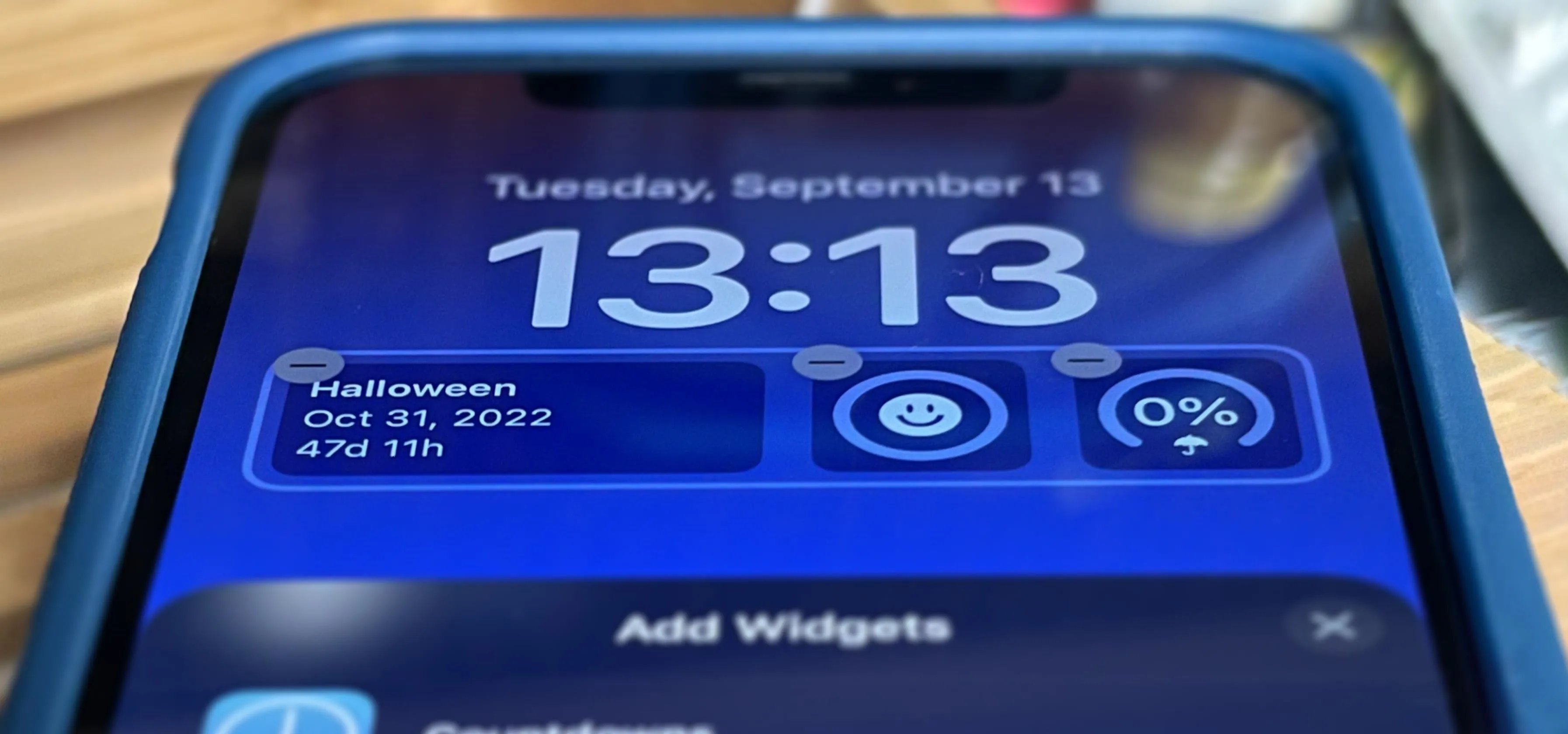


Comments
No Comments Exist
Be the first, drop a comment!