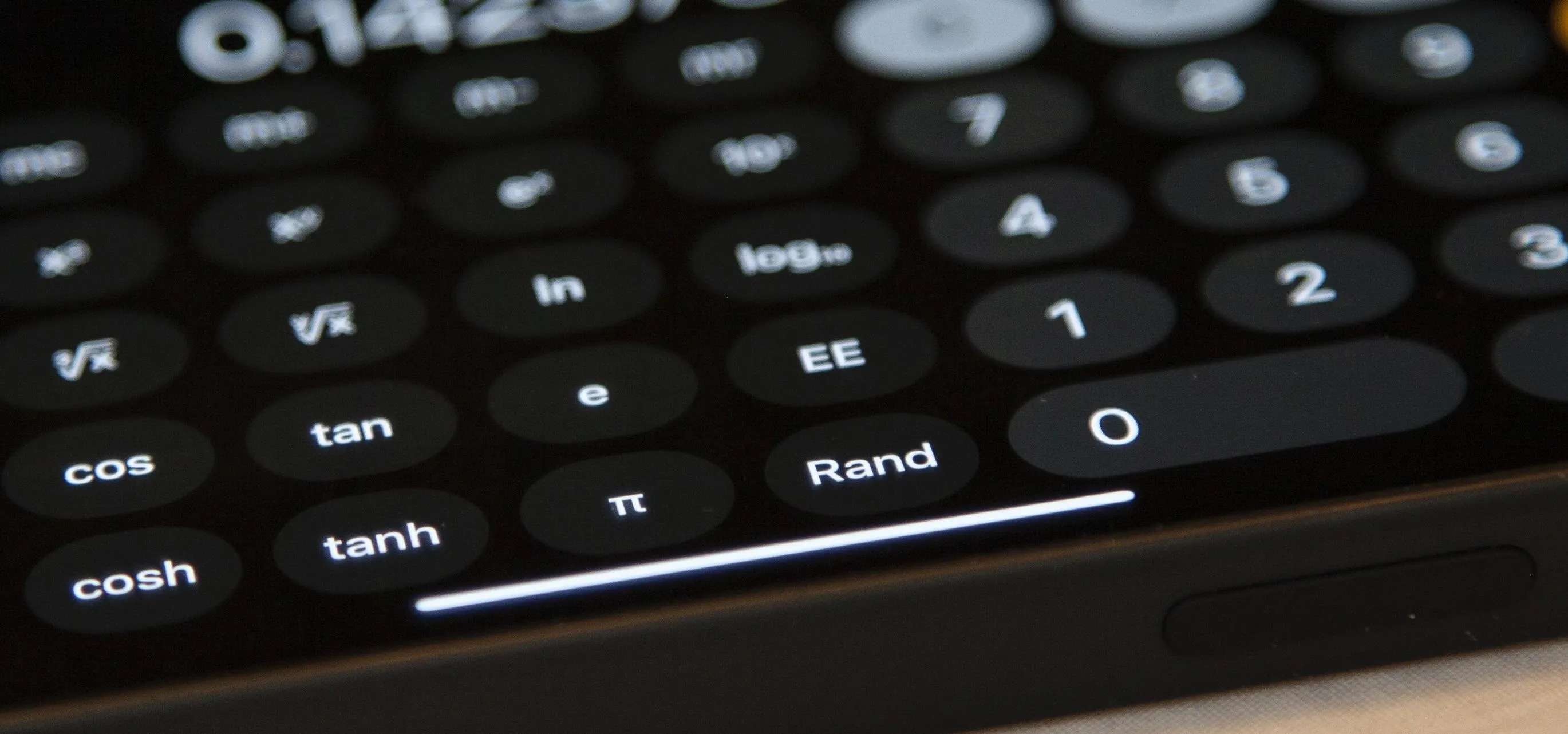The devices in the new iPhone 16 series lineup have one feature no other iPhone models have: a physical Camera Control button. If you use your iPhone to take photos or record videos, the Camera Contro ...

An invaluable button on your iPhone can do hundreds, even thousands, of amazing things, but most iPhone users don't even know it exists. You can't push it. You can't click it. You can't press it. But ...

Your iPhone only has a few physical buttons, buttons with a set number of default actions assigned to them, like sleeping your display, controlling volume levels, and even taking pictures. But as much ...

If you can't always see what you're typing very well on your iPhone, iPad, or Mac, you no longer have to adjust the font size for the app or entire system just to read your writing more easily. One of ...

There are more actions available for the Action button, but only a handful of iPhone models have that button. However, there is another button with new features you can use, and you can access all the ...

Experience Music on Your iPhone Like Never Before with Music Haptics, Which Lets You Feel Every Beat
Feel your music on iPhone like never before with Music Haptics on iOS 18, a feature that syncs vibrations to every beat, bass drop, and melody for an immersive, tactile experience that brings music be ...
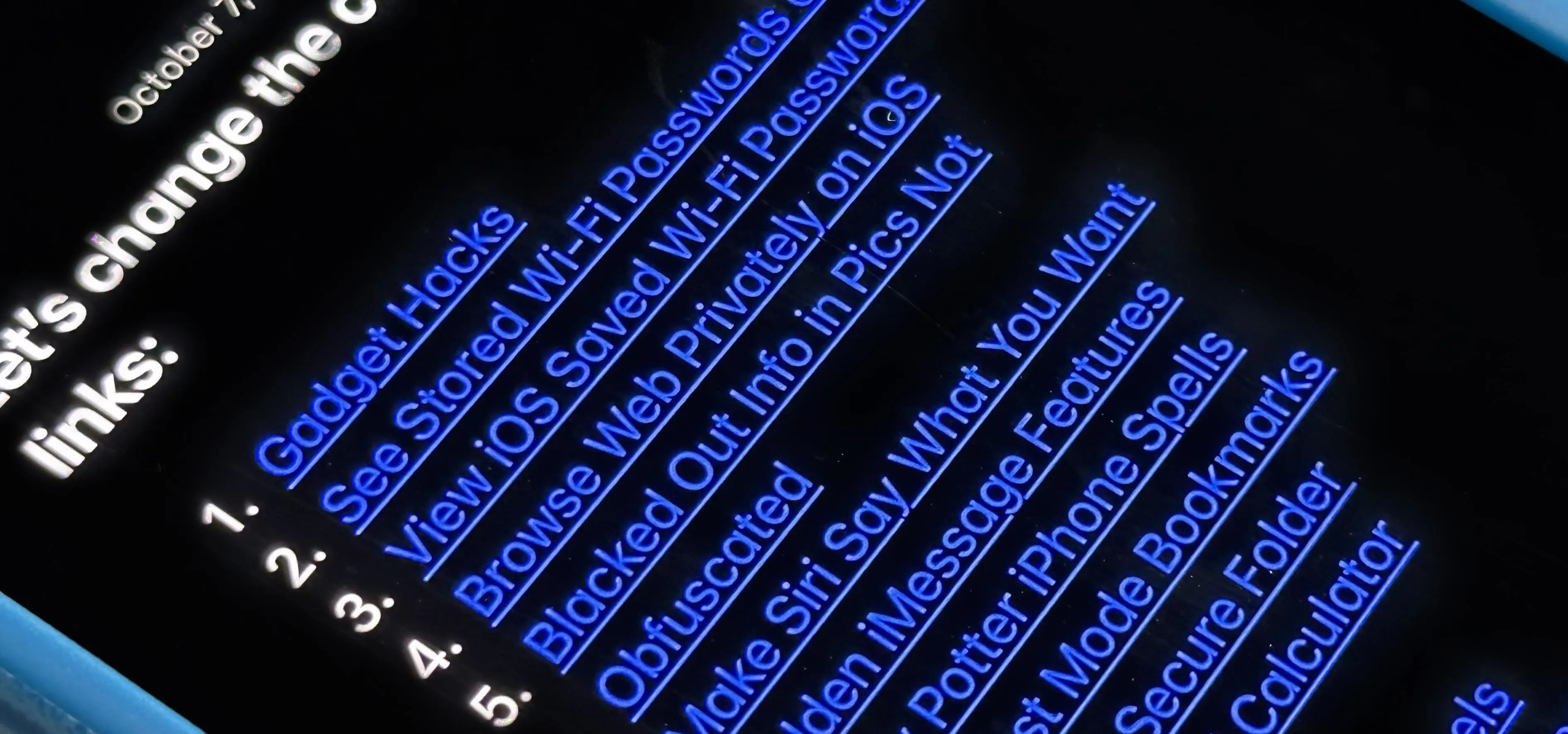
If you're tired of the default yellow link colors in your Notes app, which I find hard to look at in light mode, there's a way to change them to another color on your iPhone, iPad, and/or Mac running ...

Your iPhone goes with you everywhere, and its touchscreen interface is all you need to navigate and use all your installed iOS apps. But an external keyboard can make your iPhone an even more efficien ...

If you're anything like me, you use the Calculator app on your iPhone like fifty times a day, and you're sick of the same user interface it's had since iOS 11 came out. While you can't mod the button ...